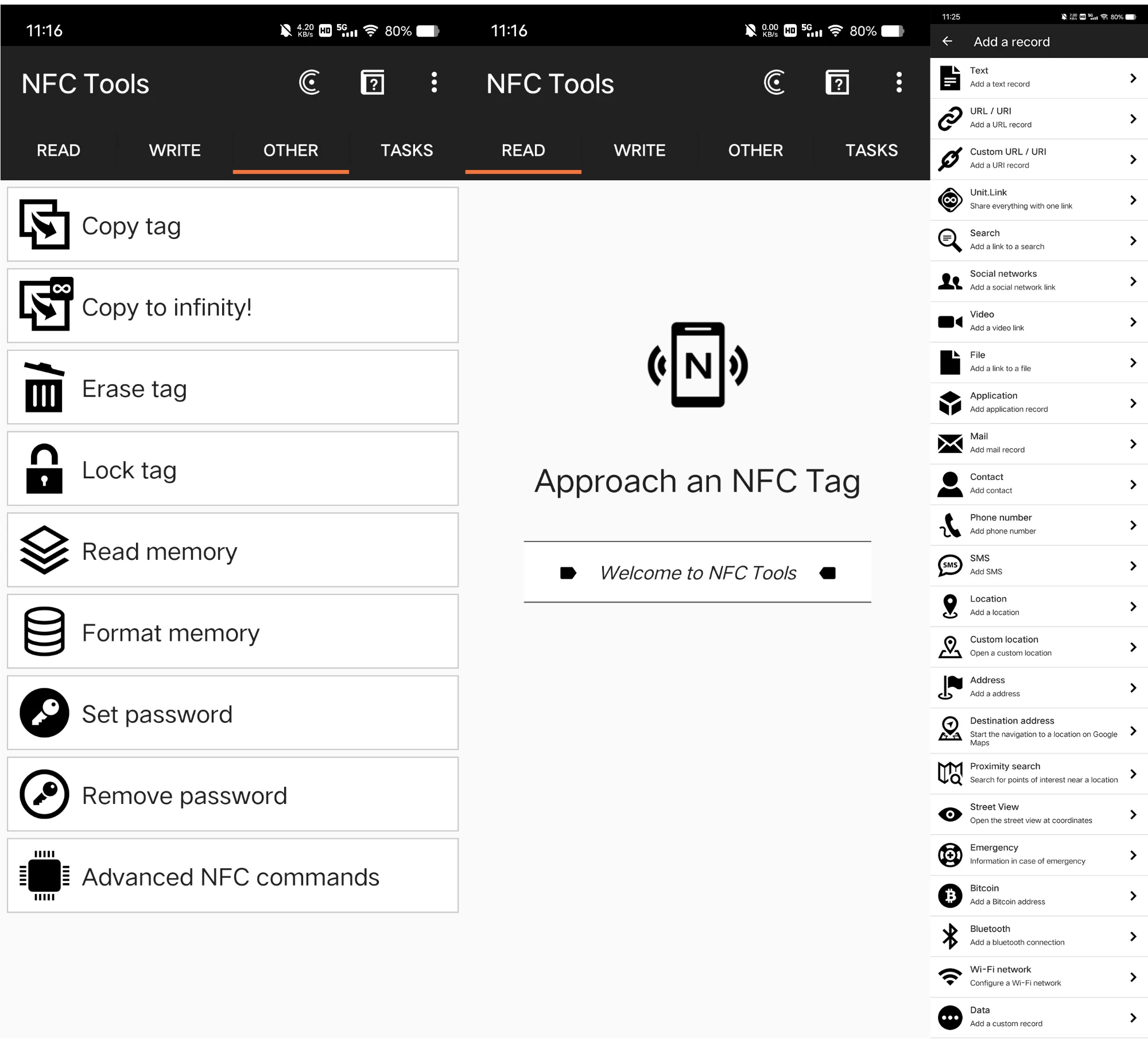DUBAI LOOKA
Smart Editable Nfc Multifunction Ring Android System Cell Phone Applicable Stainless Steel Waterproof Finger Ring Jewelry Gift
Smart Editable Nfc Multifunction Ring Android System Cell Phone Applicable Stainless Steel Waterproof Finger Ring Jewelry Gift
Regular price
$7.99 USD
Regular price
$7.99 USD
Sale price
$7.99 USD
Unit price
per
Couldn't load pickup availability
SPECIFICATIONS
Brand Name: mutu
Origin: Mainland China
CN: Zhejiang
Metals Type: Stainless Steel
Material: Metal
Gender: Unisex
Compatibility: Android
Item Type: Rings
Style: Classic
Setting Type: None
Fine or Fashion: Fashion
Occasion: Party
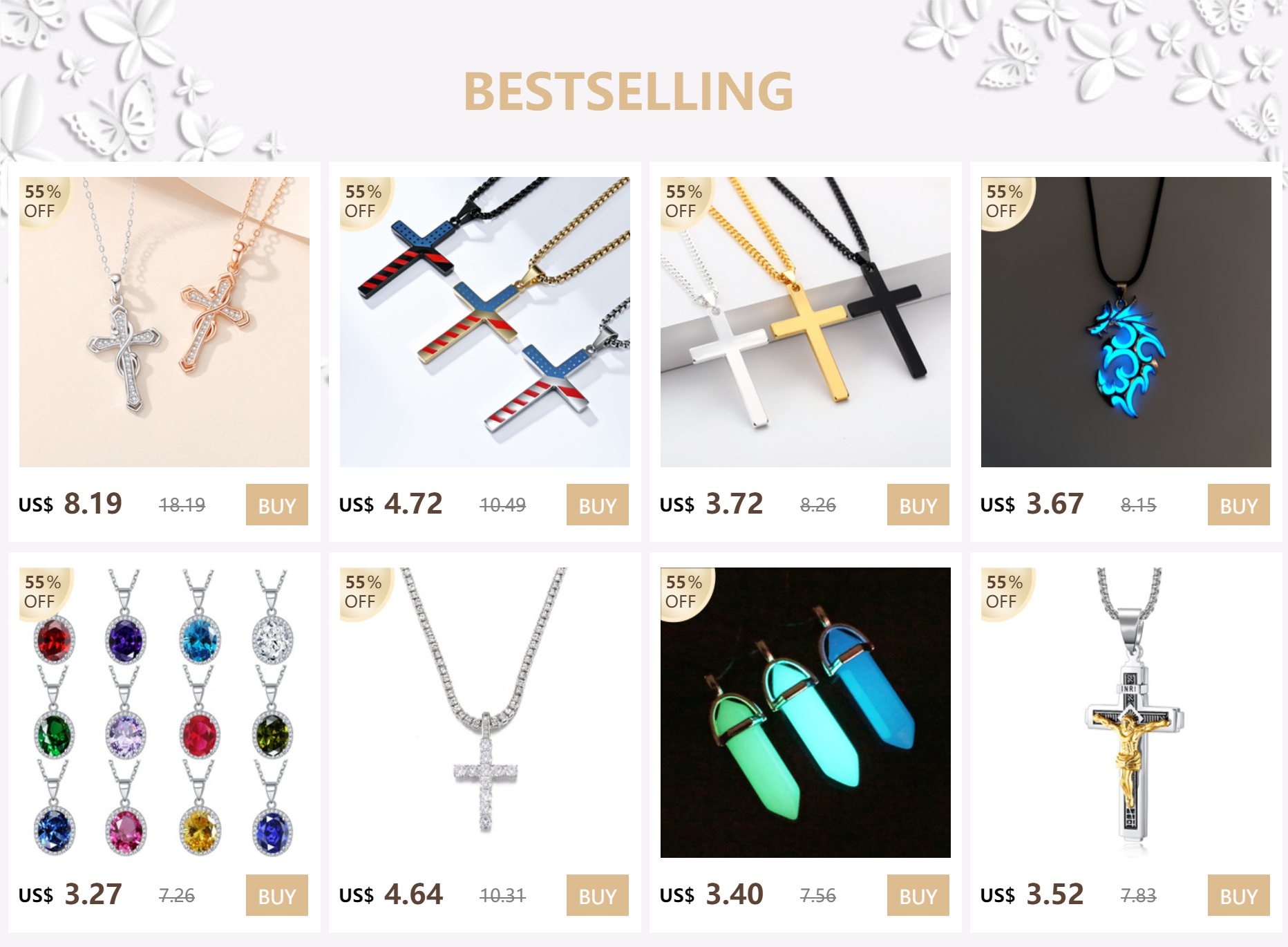
Product Material: Stainless Steel
Product Size: 8mm shank ring
Ring Size: 6 ~13(Please refer to the size chart)
Feature: waterproof, Passive Power
The smart ring is a stylish wearable electronic product that can be Interaction with a smartphone via Near Field Communication (NFC) for Active function and data sharing.
It does not work well with iPhones.
Instructions:
Step 1: Your phone must be Android and support NFC.Install App "NFC Tools"or"NFC Tools PRO". Enable NFC functionality on your phone.
Step 2: Format the Ring Memory.
Step 3: Write->add a type of record to the ring, Ensure Write Successfully.
Warm Tips:Turn on the NFC switch when the phone is unlocked and align the ring's chip area with the phone's NFC area.
The NFC area of the phone is usually in the upper right corner of the back. The chip of the ring you can find by triggering the connection through the app.
If it is not connected, you can turn the ring until it is connected to the phone, and there is where the chip is located.
You can Erase/Format/Rewrite the Record.
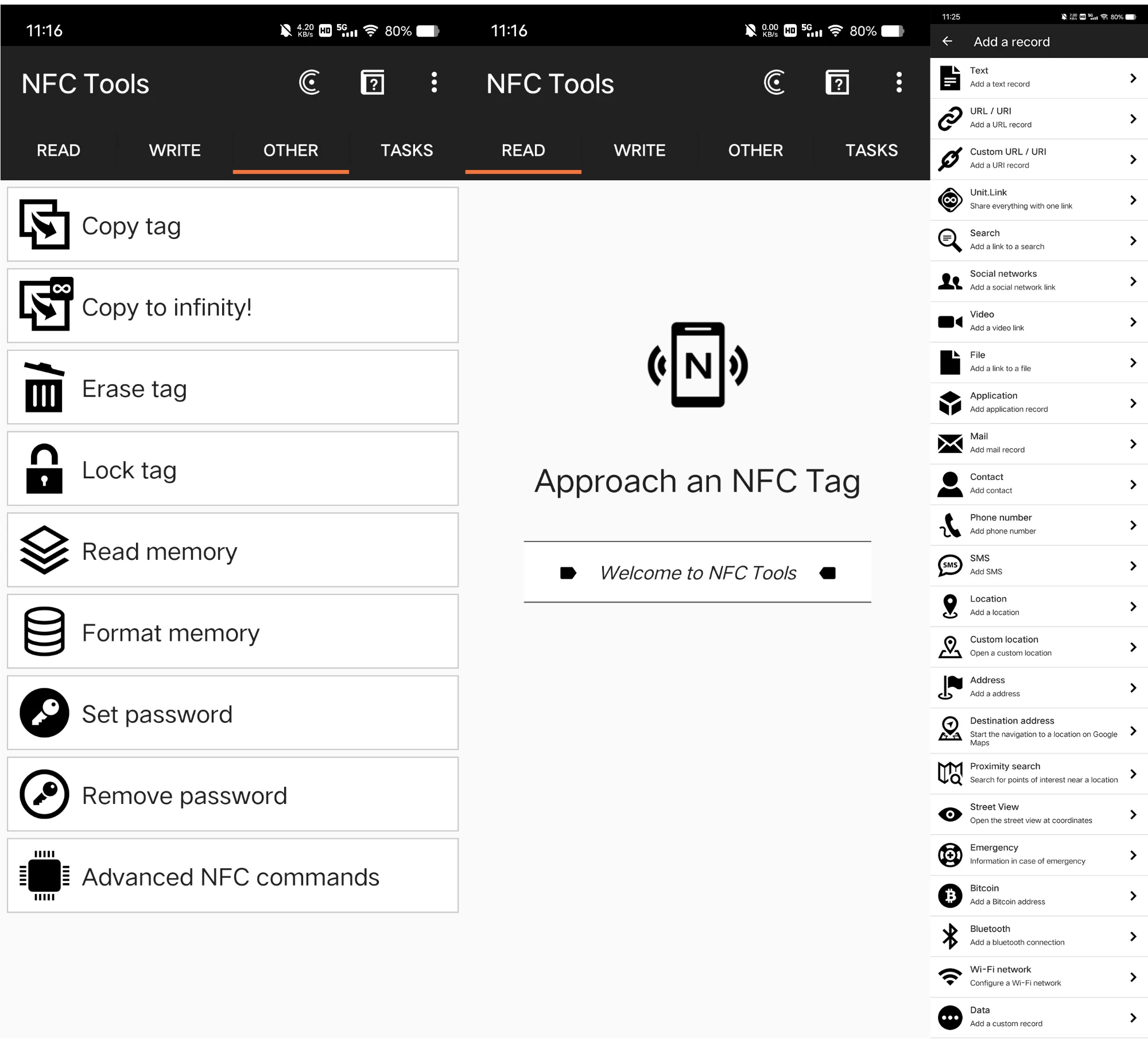




Product Size: 8mm shank ring
Ring Size: 6 ~13(Please refer to the size chart)
Feature: waterproof, Passive Power
The smart ring is a stylish wearable electronic product that can be Interaction with a smartphone via Near Field Communication (NFC) for Active function and data sharing.
It does not work well with iPhones.
Instructions:
Step 1: Your phone must be Android and support NFC.Install App "NFC Tools"or"NFC Tools PRO". Enable NFC functionality on your phone.
Step 2: Format the Ring Memory.
Step 3: Write->add a type of record to the ring, Ensure Write Successfully.
Warm Tips:Turn on the NFC switch when the phone is unlocked and align the ring's chip area with the phone's NFC area.
The NFC area of the phone is usually in the upper right corner of the back. The chip of the ring you can find by triggering the connection through the app.
If it is not connected, you can turn the ring until it is connected to the phone, and there is where the chip is located.
You can Erase/Format/Rewrite the Record.